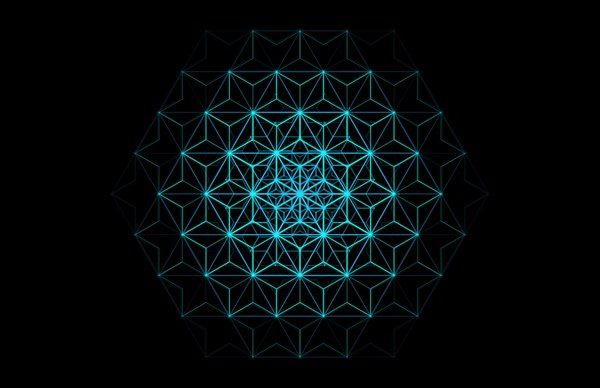Linux File Searching for Admins: The Grep Awakens

Ah, the life of a Linux administrator. You’re sitting there, sipping your well-earned coffee, when suddenly—bam! A developer pings you:
“Hey, can you find all the config files that reference max_connections? Also, maybe check if any logs have errors related to ‘disk quota exceeded’?”And just like that, your peaceful moment is shattered. But fear not—Linux has your back.
Finding Files with a Specific String
When you need to find all files containing a specific piece of text, the grep command is your best friend. The syntax is simple:
grep -rnw '/folders/to/search/' -e 'my search pattern'Breaking it Down Like a Pro:
-r– Recursive: Searches through directories and subdirectories.-n– Show line numbers: Because context is king.-w– Match whole words: Prevents partial word matches.-e 'my search pattern'– The actual text you’re searching for.
🚀 Example 1: Find all files referencing max_connections in /etc
grep -rnw '/etc' -e 'max_connections'💡 Tip: Skip -w if you want partial word matches, e.g., connection_limit.
Other Grep Mastery Scenarios
1. Case-Insensitive Searches
Because sometimes, things get messy.
grep -rni '/var/log' -e 'error'🔹 The -i flag makes it case-insensitive, catching ERROR, error, Error, etc.
2. Exclude Certain File Types
Searching through logs but don’t want massive .gz archives slowing you down?
grep -rnw '/var/logs' -e 'disk quota' --exclude=*.gz💡 Exclude entire directories? Use --exclude-dir=dir_name
3. Searching Only Specific File Types
Need to check .conf files but ignore everything else?
grep -rnw '/etc/' -e 'max_connections' --include=*.conf4. Find Files Containing Multiple Words (AND Search)
You need both ‘error’ and ‘disk quota’ in the same file.
grep -rnw '/var/logs/' -e 'error' | grep 'disk quota'🔹 First search finds all files with error, second narrows it down to those also containing disk quota.
5. Searching with Regular Expressions
Feeling fancy? Try regex:
grep -P 'fail(ed|ure)?\s\d+' /var/log/syslog💡 -P enables Perl-style regex, allowing for advanced patterns like capturing numbers after ‘failed/failure’.
Beyond Grep: When Things Get Serious
🔎 1. Find Files by Name, Then Search Inside
Combine find and grep for ultimate control:
find /etc -type f -name "*.conf" -exec grep -H 'max_connections' {} +💡 This is great when you know the file type but not its location.
🔎 2. Speed Up Searches with Ripgrep (rg)
If you find grep slow, install ripgrep (rg), a modern alternative:
rg 'error' /var/log🚀 Much faster and respects .gitignore by default.
🔎 3. Search Inside Compressed Logs
Got .gz logs from last week? Use zgrep:
zgrep 'disk quota' /var/log/syslog.1.gzFinal Thoughts
Grep is your Swiss Army knife for text search in Linux, but like any tool, knowing the right flags and combinations can save you hours of frustration. Whether it's debugging config files, parsing logs, or tracking down that rogue error message, mastering these techniques will make you the go-to admin in the team.
👑 Now go forth and grep like a legend.